Daniel Widhiatama
Do you often feel afraid when speaking in public? Do you often say like um, you know, what is it, I mean … when you speak? Do you lose confidence during your speech?
SPEEKO might just be a perfect tool for you. It is a public speaking app which works like our personal public speaking trainer. This app offers 3 main training programs, i.e. Vocal Delivery Basic, Managing Nerves, and Great Orators. We can choose any programs which match with our needs.
The Vocal Delivery Basic module provides tips on how to pause for effect, how to articulate words clearly and how to use the right intonation, among others.
The second module is Managing Nerves. It offers useful tips on how we can overcome fear and nervousness. In addition, this module teaches us key steps that will help us give a killer speech.
The third module is Great Orators. This module provides great examples of how great public speakers deliver their speech. Watching these people deliver their speeches can help us notice characteristics of a great speaker. 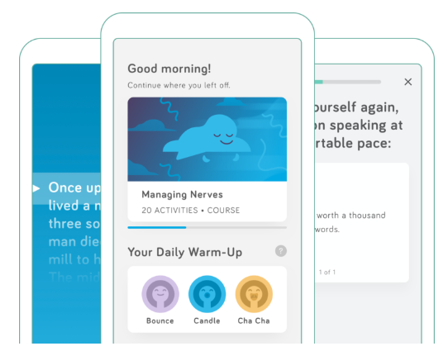
The app also has other useful features such as the Record menu. When we select the Record menu, we will find very useful tools here. In the Speech section, we can record our voice as we talk about a specific topic for a specific occasion. In the Practice Interview section, we can practice responding to questions that job interviewers often ask. The other feature, Random Topic, gives us practice in responding to questions generated by the app.
Another cool feature of SPEEKO is that it provides useful feedback on our recorded speech. Based on the feedback, we can redo our speech several times until we are fairly satisfied with our speech performance. Speedo also allows us to share our recording with other people via social media. This way, we can receive feedback from our classmates or teachers. 
You can download this app for free on Play Store or Google Play. The size is about 75 MB which is quite light. However, if you want to enjoy the more sophisticated features of the app, you need to pay some subscription fees.
I have used SPEEKO with my undergraduate students and they seem to find the app useful for improving their speaking skills. If you want to try SPEEKO, here are the steps:
- Let your students explore this app for some time.
- Organize an impromptu speech activity by directing your students to the Random Topic feature on the Record menu
- Get them to record their speech
- Ask them to send their recorded speech to their peers for feedback.
- Ask them redo their speech until it meets the standard criteria
- Ask them to capture the feedback given by SPEEKO and forward it the class Whatsapp Group.
- Ask students to reflect on their experience; what they did well, what areas they need to improve on, etc.
Reference
Zenin, Alton. “This App Analyzes Your Speech Patterns to Make You a Better Public Speaker.” Built In Chicago, 3 Dec. 2018,. https://tinyurl.com/wjr5da4

